Powered by Angular JS

Powered by Angular JS

We have made list of features that comes with form builder. Please check it out.
Form builder is powered by Angular JS which will increase working speed of your form to great extend.
Integrated with dynamic functionalities, form builder makes it easy for you to create multipurpose forms.
Our form builder is built in such a way that it user-friendly and easy to integrate into any website of yours.
With more than 10+ data types; form builder will allow you to make multi-purpose form super fast.
With a cross domain support, form builder will allow you to integrate forms into any website you like.
Form builder comes with inbuilt functionality of lead reports generation which provides reports in the super easy way.
With easy lead generation reports, form builder also allows exporting to excel as per your needs.
The main feature of form builder is it allows unlimited forms creation. Create Form as and when needed.
To make your data and leads spam free we provide inbuilt Spam protection in form builder. It will be unique in all ways.
With preview functionality in backend see how your form will look on your site before integrating it on site.
Awesome form builder supports major modern web browsers like Chrome, Firefox, Internet explorer etc.
We are providing 4 different colors option to make your forms more attractive and eye catching. To use just change the color.
Ajax is integrated into form builder which will help you to get/send data very fast without any buffer/ delay.
With few lines of code to be integrated, you can get started with the form builder spontaneously.
SMTP support is provided in form builder to see to the fact that your mail system works smoothly without any problem.
Form builder is built independently and can be used in any framework without any dependencies.
Awesome form builder comes with default data types which will help you to make multipurpose forms.
Review the Demos below which will give you an insight of the form builders and its output.
We have made some form builder explanatory video for you to get started.
Check the live demo of Awesome Form Builder right here.
We have created the documentation to explain how to configure form builder.